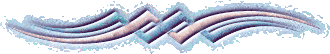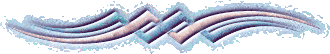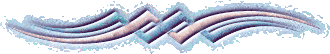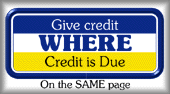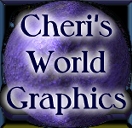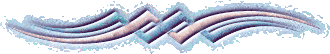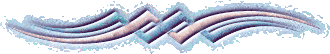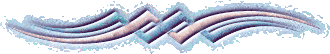 I just love building web
sites! Unfortunately, I have almost no artistic abilities at all.
Fortunately, the Web is a very generous place, a place where artists let
you hang their art in your home, for nothing more than the cost of a link.
There is something to suit any taste, almost any design, you just have
to get out there and find it!
One thing, remember the
difference between free ware and link ware. Please give credit where
credit is due, and help keep link ware on the web!
To help myself keep all
of this straight, (making sure I've got all the graphics, making sure I
credit the right artists) I've created a folder on my desktop named 'Webart'.
When I come across some art that I want to use, I create a folder in the
Webart folder named for that artist ('Jaguar', for instance or 'Moyra').
If it's an entire set that I'm after (and it usually is) I open the artist's
page in Composer (you can do the same in Front Page Express) and save the
whole thing in that artist's folder on my hard drive. This way, I've
got all of the images (unless it's a mouseover thing, more on that later)
and the credit logo, and the credit link, and any other information that
the artist has been kind enough to supply, all in one easy download.
Then, when it's time to
build a page using that art, I can easily copy and paste the graphics,
the credit link, whatever, from one Composer document into the other.
Entirely too easy.
Regarding mouseover images:
If an artist is providing a mouseover set they will usually have the 'on'
and 'off' images posted separately so that you can 'right click, save as'
both images. Occasionally an artist may put up a mouseover set up
so you can see how it works. That artist may neglect to post the
separate images for your downloading convenience (most web artists are
working against at least one deadline, naturally the freebies will be the
area that gets neglected) In this case, the 'open in Composer (or Front
Page Express) and save the whole mess' method will get you the 'off' images.
Right Click, Save As gets you the 'on' images.
I just love building web
sites! Unfortunately, I have almost no artistic abilities at all.
Fortunately, the Web is a very generous place, a place where artists let
you hang their art in your home, for nothing more than the cost of a link.
There is something to suit any taste, almost any design, you just have
to get out there and find it!
One thing, remember the
difference between free ware and link ware. Please give credit where
credit is due, and help keep link ware on the web!
To help myself keep all
of this straight, (making sure I've got all the graphics, making sure I
credit the right artists) I've created a folder on my desktop named 'Webart'.
When I come across some art that I want to use, I create a folder in the
Webart folder named for that artist ('Jaguar', for instance or 'Moyra').
If it's an entire set that I'm after (and it usually is) I open the artist's
page in Composer (you can do the same in Front Page Express) and save the
whole thing in that artist's folder on my hard drive. This way, I've
got all of the images (unless it's a mouseover thing, more on that later)
and the credit logo, and the credit link, and any other information that
the artist has been kind enough to supply, all in one easy download.
Then, when it's time to
build a page using that art, I can easily copy and paste the graphics,
the credit link, whatever, from one Composer document into the other.
Entirely too easy.
Regarding mouseover images:
If an artist is providing a mouseover set they will usually have the 'on'
and 'off' images posted separately so that you can 'right click, save as'
both images. Occasionally an artist may put up a mouseover set up
so you can see how it works. That artist may neglect to post the
separate images for your downloading convenience (most web artists are
working against at least one deadline, naturally the freebies will be the
area that gets neglected) In this case, the 'open in Composer (or Front
Page Express) and save the whole mess' method will get you the 'off' images.
Right Click, Save As gets you the 'on' images.
 Another thing, don't ever
ever ever place a graphic on your page by linking to that graphic
on someone else's server! This is not only the absolute depths
of internet rudeness, it is actually stealing.
My site is on a free server,
and yours may be, too, but serious web masters have mammoth sized sites
that cost money to serve. If you link to one of their graphics
and you get a hundred hits, that's a hundred draws on their account.
If you linked to 2 of their graphics, that's 200 draws. If there
are 100 people doing the same thing you are, you can imagine how this will
drive their costs up!
Why should you care?
Well, because you are a nice person, for one thing. For another,
you may drive your favorite sites off of the web with this behavior.
Also, because they fight back, as well they should. You may not enjoy
the resulting consequences. You aren't really anonymous, you
know.
It's amazing to me how
many people don't get this, or think it doesn't apply to them.
Thus the oft repeated mantra
of the Web Artists :
Do not link to the
graphics, download to your own site.
Right Click; Save
As
Now & Forever,
Amen
'nuff said
Another thing, don't ever
ever ever place a graphic on your page by linking to that graphic
on someone else's server! This is not only the absolute depths
of internet rudeness, it is actually stealing.
My site is on a free server,
and yours may be, too, but serious web masters have mammoth sized sites
that cost money to serve. If you link to one of their graphics
and you get a hundred hits, that's a hundred draws on their account.
If you linked to 2 of their graphics, that's 200 draws. If there
are 100 people doing the same thing you are, you can imagine how this will
drive their costs up!
Why should you care?
Well, because you are a nice person, for one thing. For another,
you may drive your favorite sites off of the web with this behavior.
Also, because they fight back, as well they should. You may not enjoy
the resulting consequences. You aren't really anonymous, you
know.
It's amazing to me how
many people don't get this, or think it doesn't apply to them.
Thus the oft repeated mantra
of the Web Artists :
Do not link to the
graphics, download to your own site.
Right Click; Save
As
Now & Forever,
Amen
'nuff said
 Here are some links to
some of my favorite places to find web site enhancements.
If you are looking for
graphics for your South Louisiana pages, you might try
look around, get inspired,
and build something!
After you've cruised around
and picked up a few things and your hard drive starts groaning from the
overload, and your beautiful new web site seems to take hours to load .
. .
it's time to visit the
Here are some links to
some of my favorite places to find web site enhancements.
If you are looking for
graphics for your South Louisiana pages, you might try
look around, get inspired,
and build something!
After you've cruised around
and picked up a few things and your hard drive starts groaning from the
overload, and your beautiful new web site seems to take hours to load .
. .
it's time to visit the
 not free anymore, but well
worth the cost.
Don't want to part with
the cash? Well, you can use the
not free anymore, but well
worth the cost.
Don't want to part with
the cash? Well, you can use the
 It only optimizes .gif
files, but it's better than nothing.
Then again, there is Ulead's
Graphics Optimization Toolkit, which will optimize .gif, .jpg and .png
files for free. It's an online version of their excellent software
package. Of course, you might want to purchase the program to run
on your 'puter so you can optimize off-line.
It only optimizes .gif
files, but it's better than nothing.
Then again, there is Ulead's
Graphics Optimization Toolkit, which will optimize .gif, .jpg and .png
files for free. It's an online version of their excellent software
package. Of course, you might want to purchase the program to run
on your 'puter so you can optimize off-line.