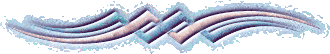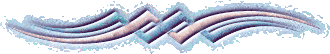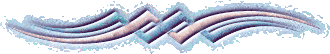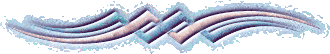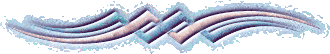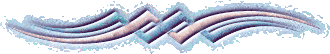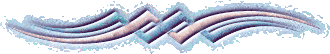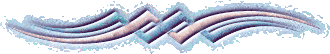
Page Creators
These programs pretty much
assume you know nothing about html. It's very easy to create fairly
decent pages without ever seeing any code. It's as easy as creating
a word processor document, very WYSIWYG (What You See Is What You Get)
The most obvious are those
packaged with the popular browsers, Netscape
Communicator's Composer and IE's
Front Page Express. I like Composer, but that's me. Front
Page Express lets you do a lot of cool things that are only visible to
the IE browser. Both programs are easy to figure out (intuitive)
and help is available. These easy-to-use programs are available for
free. If all you want to do is create an attractive page with links
and images, maybe a table or two, you will be happily publishing in no
time flat.
If you've got money to
spend, you might want to try a fancier editor. There are plenty out there,
here are a couple:
AceExpert
HTML Editor - In addition to being an excellent HTML editor, AceExpert
also greatly assists you with predefined Java applets and Javascripts.
Designed for Windows 95/NT, AceExpert is at the cutting edge of technology.
Simple and easy to use, AceExpert is the solution.
Another choice is Claris
Home Page. You don't have to be an HTML programmer to construct
web sites quickly and easily. Handy, easy-to-use Assistants step you through
the entire process.
Trial versions of both
are available at their respective sites.
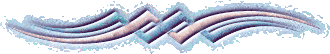
HTML Editors
I suppose the above category
of programs are html editors, but they don't feel that way, if you know
what I mean. You never have to see the code with them. But
without looking at the code, how can you cut and paste all the code that
is out there begging to be pasted into your site?
You can do this in the
WYSIWYG editors, but sometimes you really need to get to the code
with nothing between you and it. As I've said, those programs assume
you know nothing about html, and may 'correct' your code, given the chance.
To cut and paste pre made
code into an existing page, all you really need is Word Pad, which is already
on your 'puter. You just have to change the extension to .htm when
you save changes.
I like to use Anchors
Aweigh, a shareware editor. It's as simple to use as Word Pad,
and it has lots of helpful stuff built in, including commonly used tags.
The coolest thing about Anchors is that it will build a framed site for
you, in a fill-in-the-blanks kind of way. Takes all of the brain
bending out of that!
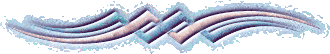
HTML Tutorials
So, now you've got a page
started, and your looking at the code, and you just don't know what to
do next? Be not afraid, gentle page builder. It's just text,
it can't hurt you!
My understanding of HTML
is very elementary, and I wouldn't dare try to pass it on, for fear of
confusing you further. But there are those who know what they are
talking about.
A good place to start is
Builder.com, where they have a simple
HTML tutorial
that assumes you know nothing about HTML and have no tools, other than
- say Word Pad.
Another option is Simon's
WWW page - Simon's WWW page contains an HTML tutorial, and links to
websites where you can get free things for your web pages. The site also
contains a lot of funny and not-so-funny jokes.
Then again, you might prefer
The
Web Design Resource - Tutorials on HTML, javascript, FTP, and other
information for creating web pages. Also includes free graphics for web
sites.